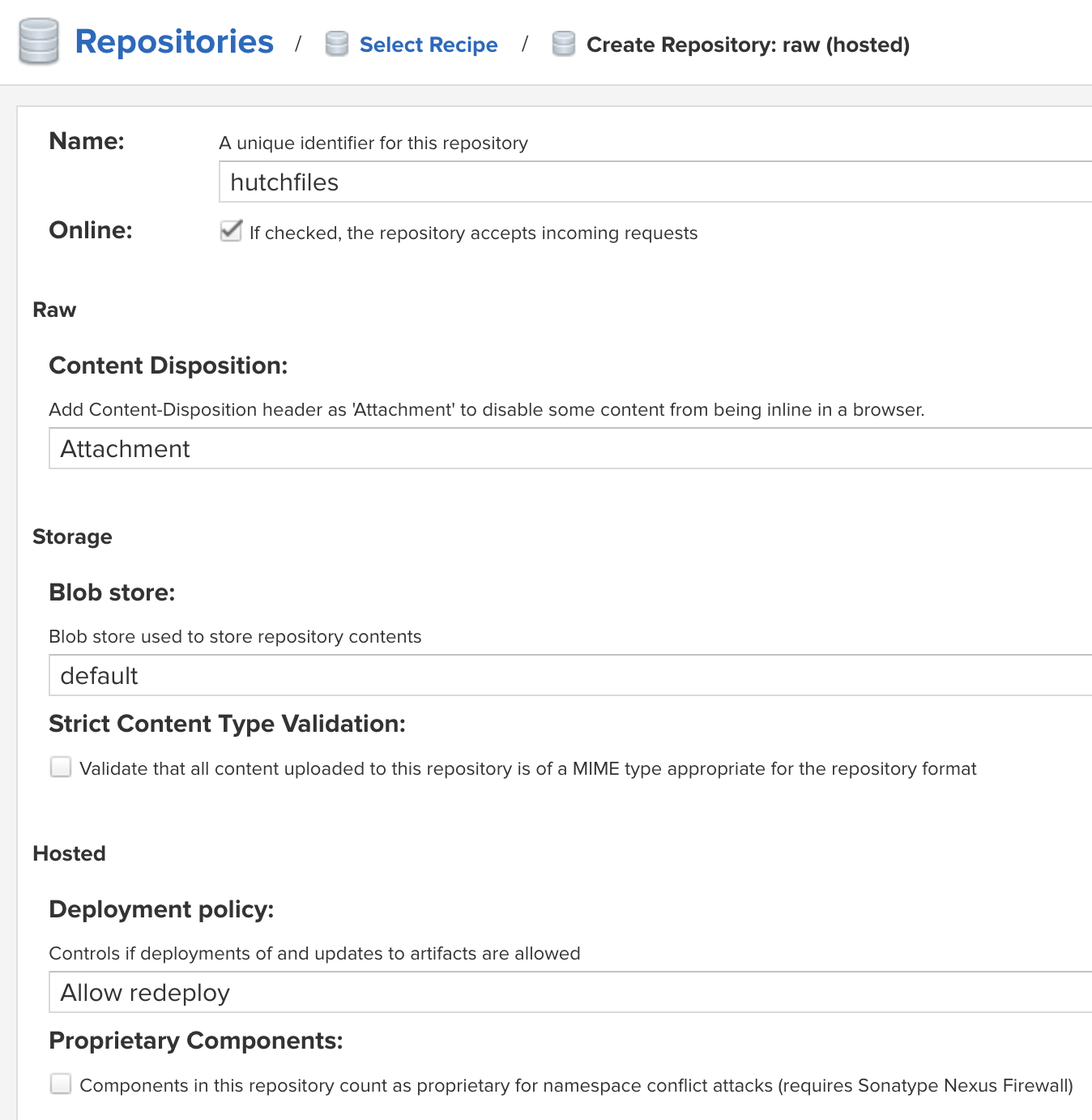File Store on Nexus
Making a hosted File Store
Navigate to the web portal in the web browser (localhost:8081, or the port you mapped the portal to on the host) and sign in.
info
The first time you attempt to login, it will give you the username and tell you to find the admin password (see Using Nexus). Once logged in you will be promtped to provide a new password for the admin user.
Go to the server administration tab and select "Repositories" under "Repository".
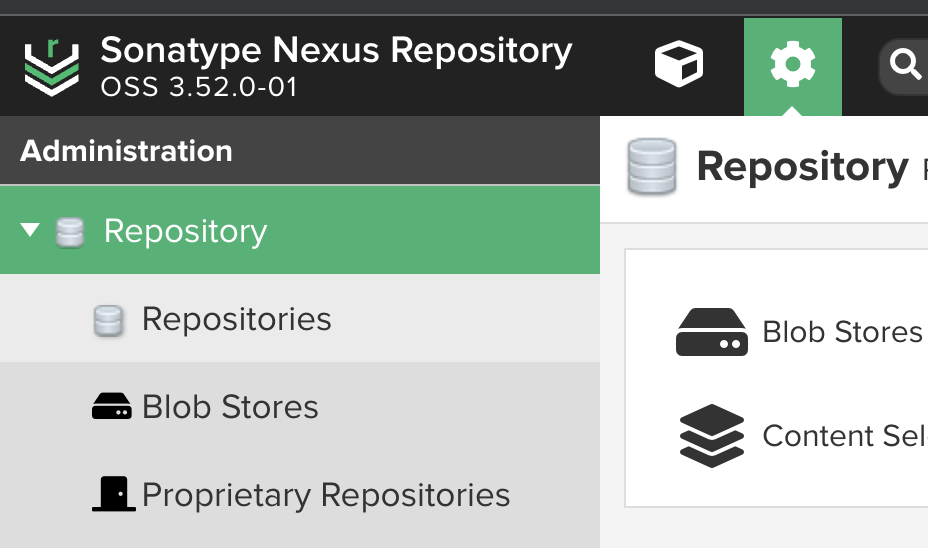
Click "Create repository" and then select "raw (hosted)" from the list.
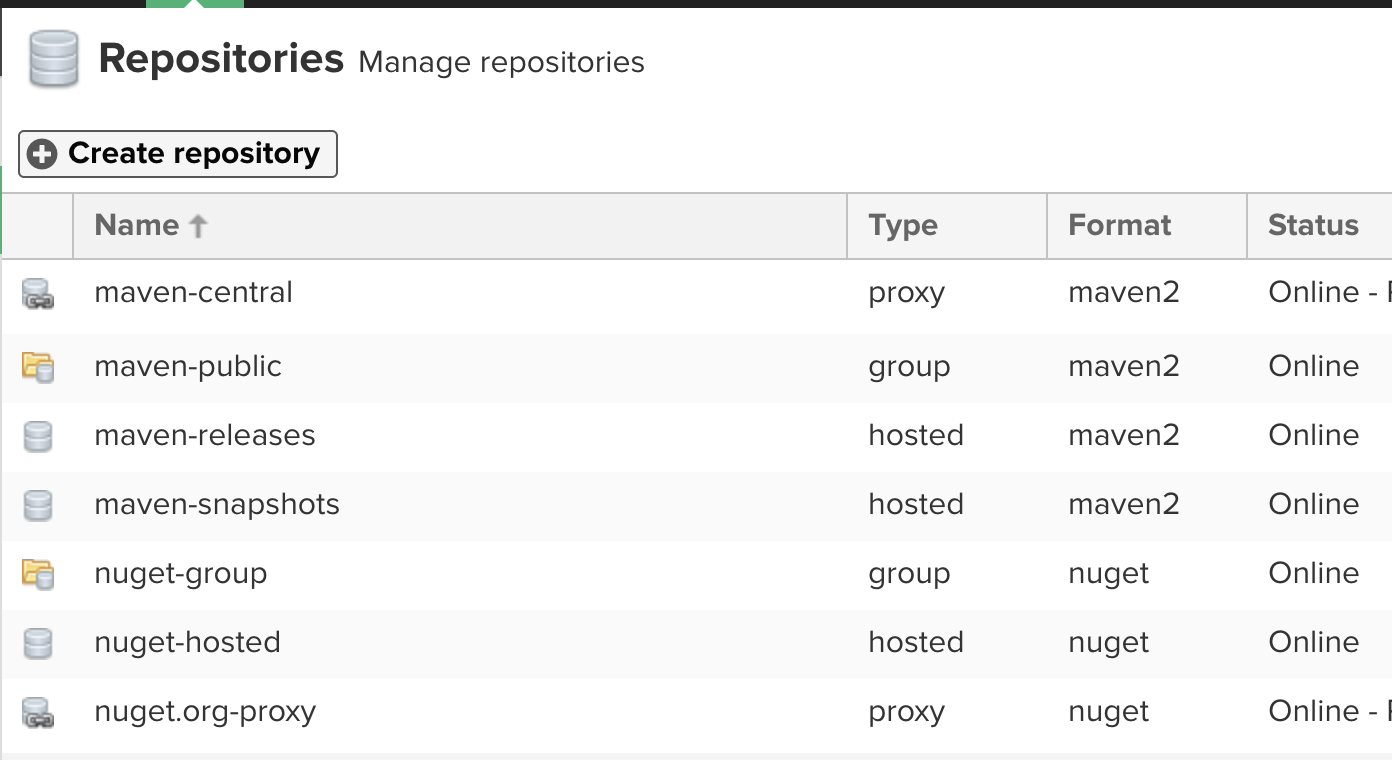
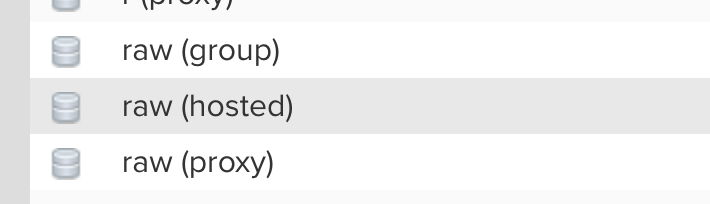
Give the repository a name. Then click "Create repository" at the bottom of the page.